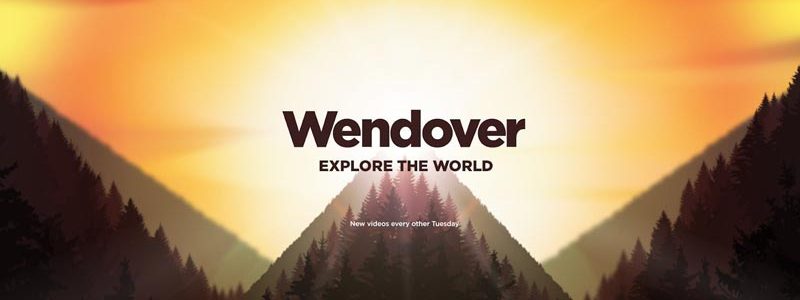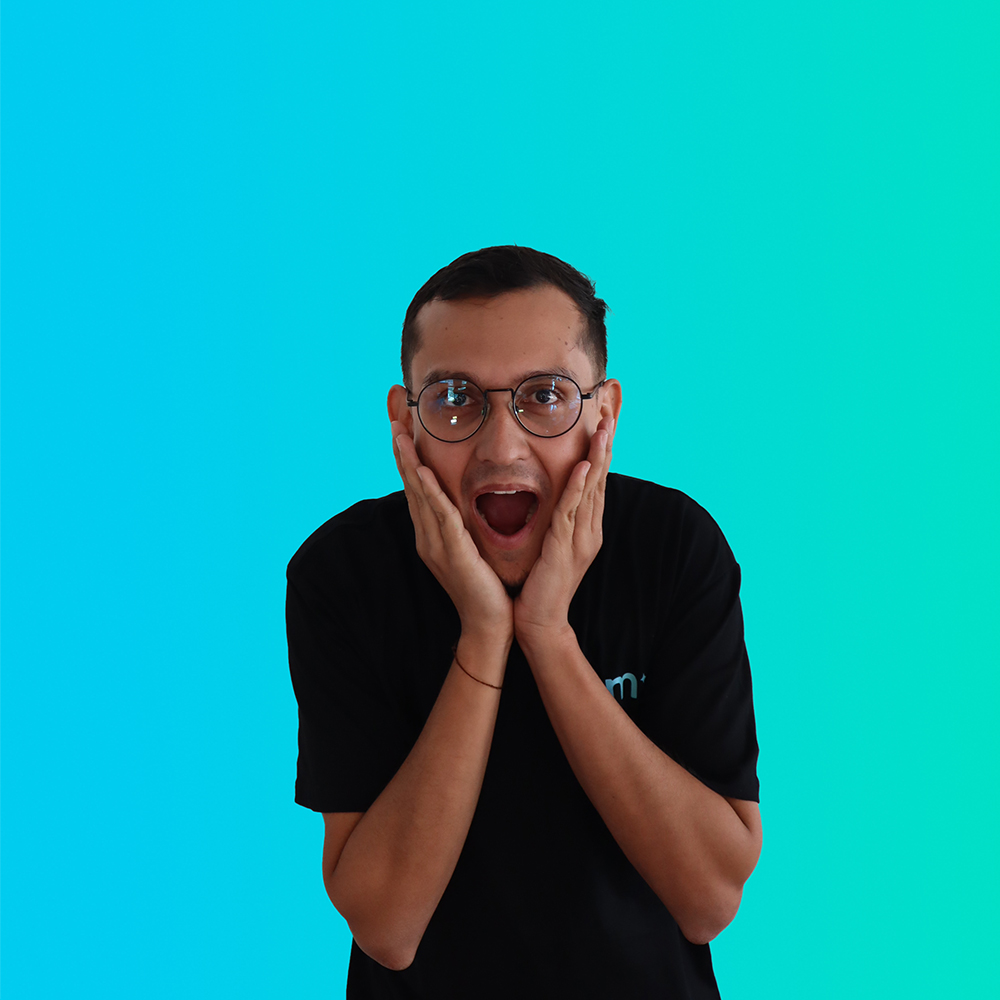YouTube is a powerful marketing tool and an excellent source of revenue that many people have used to scale their businesses. But what is YouTube automation? and how many individuals are taking YouTube revenue generation to another level.
YouTube automation is an excellent strategy for scaling up revenue for your business. By implementing this strategy, companies can earn thousands of dollars monthly without the effort to post constant videos on YouTube using traditional means.
Many people have used this strategy to create profitable businesses for themselves, and many are still using it today.
But what is YouTube automation? How does it work, and what steps should you take to build a profitable online presence?
In this article, we’ll discuss what individuals and businesses need to know about YouTube automation and what actionable steps they can take to build a profitable YouTube automation business.
What is YouTube Automation?
YouTube Automation is a method of operating a YouTube account with the mindset of a business owner and not a content creator.
Suppose an individual wants to create a YouTube automation channel and avoid showing their face or speaking in any video. This method of creating videos can be accomplished by combining many clips from other videos to create something new (which does not count as copying). The individual can then use text-to-voice software to generate the audio for the video.
Many YouTubers today earn a reasonable sum of money with their channel, so it’s no news that it’s possible to build a profitable online business with YouTube automation. Today, sitting in front of a camera is not necessary. With YouTube automation, anyone can run a YouTube channel anonymously and still earn from it.
What is Video Automation?
Video automation is the process of automating video processes to create better content faster. It typically requires the use of digital tools to optimize the video-making process.
Creators can now streamline their editing process and generate videos without the effort and time it takes to create a video traditionally. It saves both time and money, but the downside is that your content may not be appealing to some audiences who would rather connect with real people in the video. With an organized workflow in your YouTube automation process, it is possible to create and edit numerous videos within just a few hours.
YouTube Automation Step by Step
So how can you start a profitable YouTube automation business? And what are the steps you need to take?
1. Keyword Research
This process is essential for finding great video topics and titles. If a YouTube creator cannot find topics people are searching for, their YouTube automation business won’t scale. It’s all about what the user wants to see and how they search for it.
Decide what niche to focus on and research the keywords people use. Ultimately, it’s all about the type of content you need to create and how to connect it with your target audience. It’s essential to focus on what people want to see and give them that value through your videos.
keyword research tools links –
Semrush, VIDIQ, Tube Buddy, Ahrefs and Moz
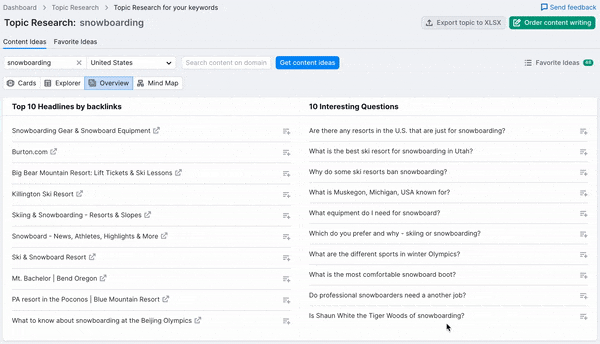
2. Script
Before creating an automated video, creators must write the script or outline the video they want to generate. They can write the script on paper or a blank document. Doing this makes the automation of the videos easier and the workflow more organized.
Script tools links –
Jasper.AI, Copy.AI, ChatGPT and Grammarly
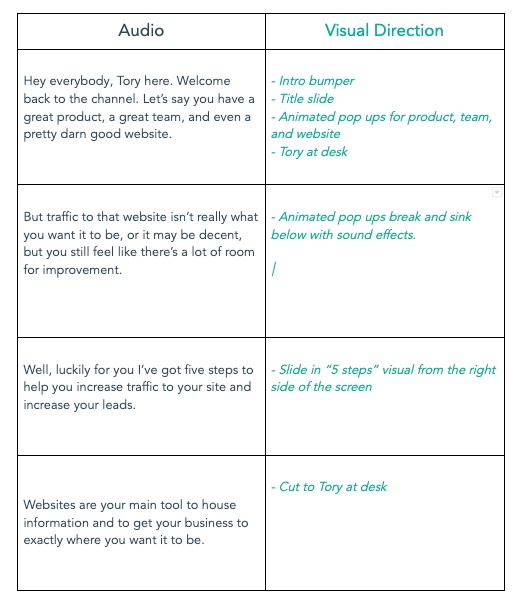
3. Voiceover
This step involves reading scripts into a microphone and generating audio for video. Creators can handle this step personally, contract it to a professional, or use text-to-speech software.
This process has been made easier with numerous AI software that can generate audio without anyone needing to speak into a microphone. They have multiple options in terms of voice and tone, and you will be surprised by the quality. In some instances, using this software, I found it hard to tell whether an actual person is speaking or a robot.
Voiceover tools links –
Animaker Voice, NaturalReader and Murf.AI
4. Video Edit
Today, no one needs to sit in front of a camera. Creators can get videos from stock websites or YouTube or generate video animations.
Once you found all the footage you need for your video you can start editing it into place. Ensure you always combine several video clips to create something new. Never copy a full video and post it on your channel.
Video editing tools links –
Adobe Premiere Pro, Davinci Resolve and CapCut (for shorts)
5. Thumbnail
Thumbnails appear on a YouTube video as images to attract viewers’ attention. It is a vital part of your video-making process. And you can use image-generating software or software like Canva to do everything yourself.
Thumbnails are the first point of contact people have with a YouTube video which will ultimately determine if they click and watch your content. So make sure they are intriguing and good at seeking attention.
Thumbnail editing tools links –
Check Mindesigns YouTube Channel to see our thumbnails
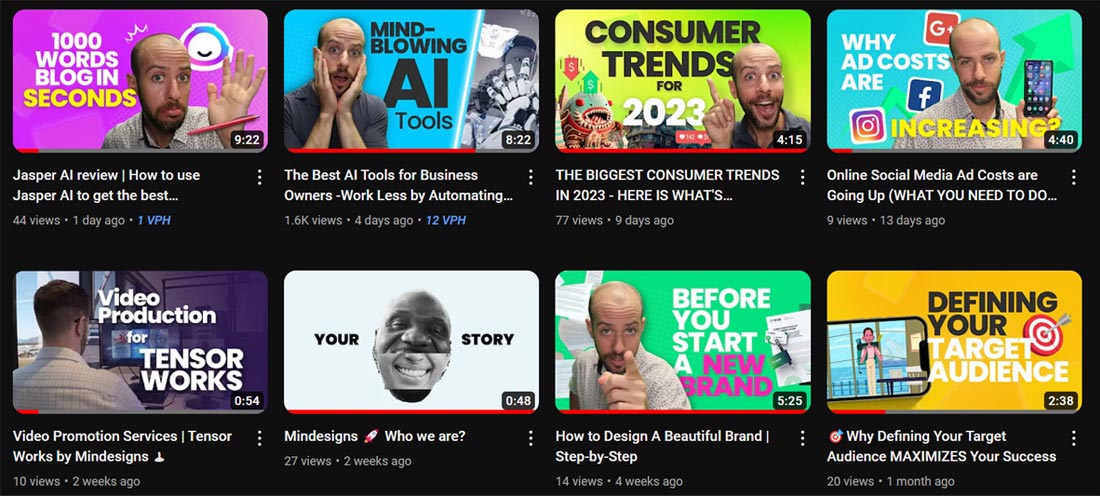
The Best 5 Examples and Cases of YouTube Automation
Here are some great examples of YouTube Automation channels with great teams that work behind the scenes. They are doing well on YouTube and I am sure they are earning thousands of dollars monthly.
1. Wendover Productions
They are an automated channel that uses animation and stock images to explain how the world works. They have a broad niche, specializing in travel, economics, geography, and marketing, and are raking in over 7 million views monthly.
2. Better Than Yesterday
This channel has about 2 million subscribers, making videos that help people grow and become better versions of themselves one step at a time. They use simple whiteboard animation and attract over 2 million monthly views.
3. Top Tech Now
This channel is in the tech niche and is still relatively new, established in 2019. They get over 1.3 million views every month, making listicles of the best tech products using nothing but stock footage and videos of the product they’re talking about.
4. DancingBacons
DancingBacons is an Asian street food channel that features a lovely couple buying Asian food and then showing them to the viewers. They don‘t show their faces but feature only the food they eat. This channel garners a ridiculous amount of viewership, with over 16 million views per month.
5. Practical Wisdom
Another great example of a YouTube automation channel is Practical Wisdom. It is a broad niche YouTube channel that covers topics on science, history, health, business economics and more. They previously used whiteboard animation for their videos but later switched to using only stock videos.
How can I use YouTube Automation in my Business?
The first thing you need to understand is whether or not YouTube is right for your business. And the key indicator to this question is whether your audience is watching YouTube. If they are there may be potential in starting a YouTube Channel.
There are two different ways you can go about building your YouTube automation business.
The first way is to go DIY (do it yourself). Going DIY means that you would write the script yourself, edit the video and generate the audio all on your own.
The second process involves outsourcing the work to professionals who are well-equipped and can handle the process in your stead. With a team supporting you it makes the video process easier and faster. It would take less effort on your part, so you can focus on the business aspect of your channel.
After running your channel for a while and getting approved for the partnership program, you can earn revenue from ads. Other ways you can make money are through affiliate marketing, CPA marketing, selling your own digital or physical products, and many other ways.