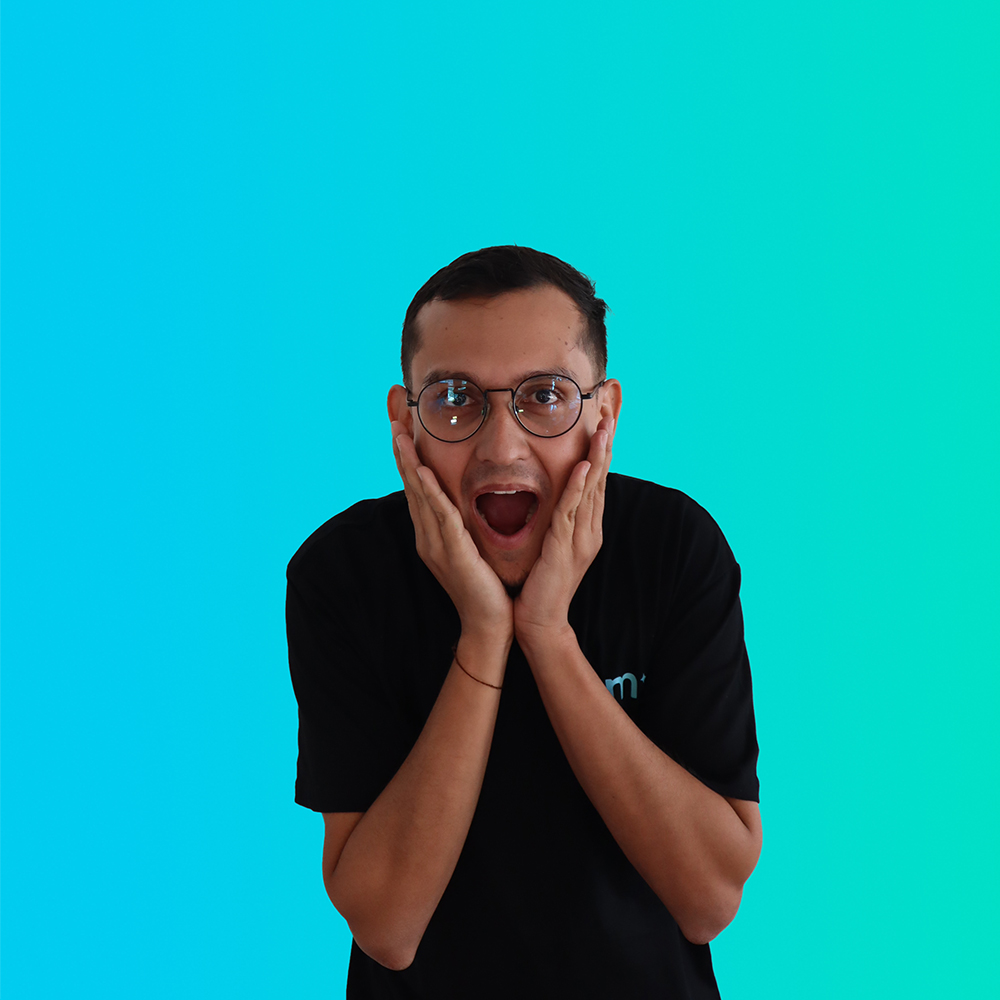Do you want to better understand the process of building a website? Our WordPress web development specialist is here to help.
I written this article for readers that are interested to learn about our web development process. This information is mostly suitable for people looking to build their first website, or individuals that may need a website upgrade. In either case my team and I got you covered.
The most essential goal of website design and development is to keep it simple and make it easy for your customers to find what they need. It’s no surprise that what people value the most about a website is making it easy for them to find what they want!
Here is our 4 step general approach to developing your WordPress website, this is our process and it works like magic. Learn more about our website design services here.
Step 1 – Business and website brief
In the first step we meet up so our team can learn more about your business. We are interested to know about your industry, who your customers are and what you are currently doing to drive sales.
The more you share the more we know, help us deliver the best results for you.
We then discuss your website idea and what you pictured it to look like. Together we plan the web design and functionality so we can create the wireframe in step 2. We also discuss whether you want to use a template or custom web design as it will impact the total web development cost.

Step 2 – Wireframe draft
Once we get a deep understanding of your business, we develop the website wireframe. This is the blueprint of your website and includes all the different elements you wish to include. Together we will decide how to organize the elements to achieve better interaction with call to action.
The main question is where do you want your audience to go and what do you want them to do?
Once we finish the website wireframe, we ask you for feedback to update any changes you wish to make. We use Figma for this process as it is super simple and intuitive for our clients to view and leave comments. Usually, 1 –2 feedback iterations are enough to get the desired result for the wireframe.
Our clients usually provide Copywriting for the website wireframe. This is the text that goes in the website’s pages such as the home and blog page. If needed, our WordPress web development team can write the copy for your website.
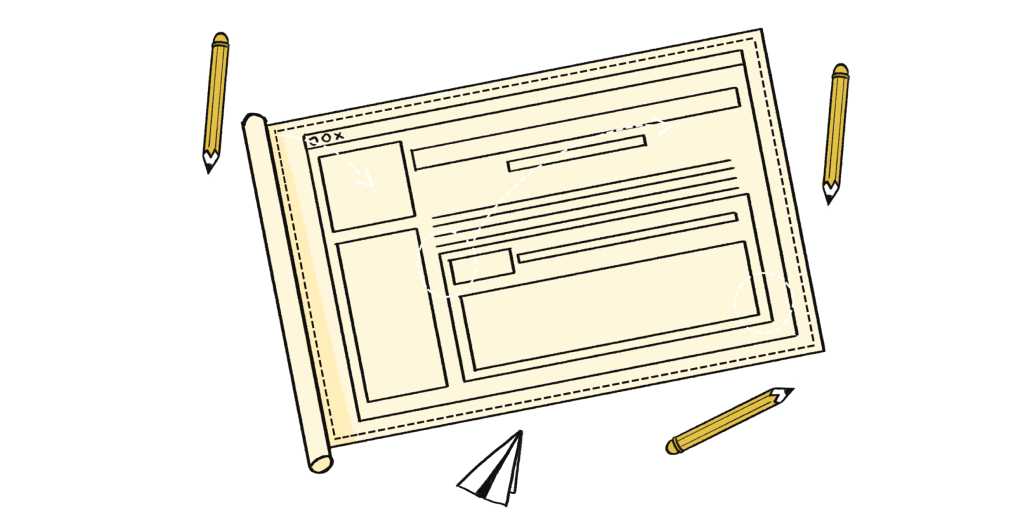
Step 3 – Web design proposal
In this step we use the wireframe created in Step 2 to design the website. We either use a template chosen by the client or custom make the design from scratch. A custom-made design is more expensive because of the longer design process.
Once we finish the website design, we ask you for feedback to update any changes you wish to make. Like Step 2, this usually takes 1-2 iterations before reaching the final design result.
With a website template there are usually some limitations regarding design options. A custom website has a lot more flexibility and is better suited for clients that are looking for a distinctive look.
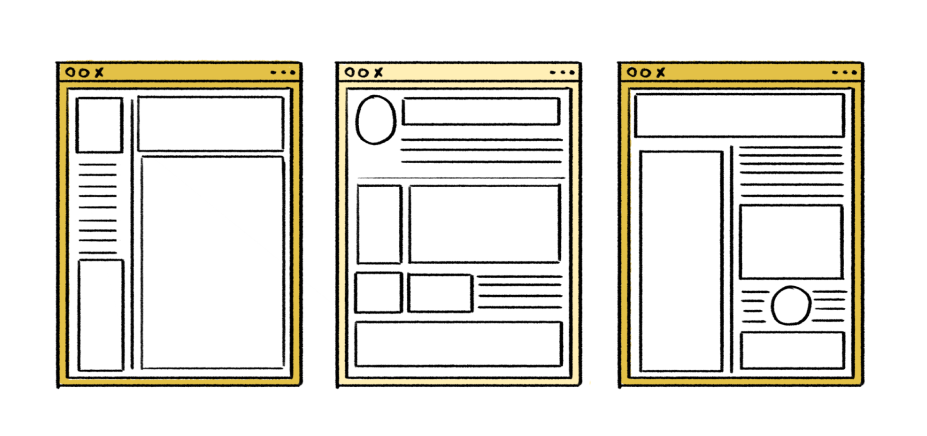
Step 4 – Web development
Once the website design is complete, we will start developing it using WordPress web builder. In this step we put everything for the website together, including the design, the copywriting, the SEO, plug-in connections etc. WordPress offers more flexibility when it comes to functionality and customisation as opposed to platforms such as Wix and Shopify.
It is also important to note that WordPress templates are not always built using appropriate guidelines. Before you purchase a WordPress template from a third party make sure you do some research about its performance. Looking up the template designer and customer reviews would be a smart idea.
If you purchased a bad template, it would typically have slow loading speed and technical bugs that could give your customer a terrible experience. Upgrading an existing template is not recommended as usually they are extremely hard to code and improve. If you purchased a bad template our best advice would be to buy a better new one or get a custom-made website.

Final words about WordPress web development
The big advantage of WordPress over other site builders is design and development flexibility. It makes it easier for developers to edit, especially if you are looking for complex customisation. Wix, Squarespace and Shopify are great if you are not restricted by the editing limitation in their templates. With WordPress you can almost do anything with more control over your site performance and design.
WordPress has evolved from a simple blogging builder to a powerful platform that you can use to build many types of websites, including blogs, business websites, project portfolios, forums, ecommerce, ratings websites, membership sites, eLearning, modules, chatrooms and communities, galleries, personal websites for self-promotion, job boards, business directories, Q&A websites like Quora, non-profit websites for collecting donations, wikis and knowledgebases, Media-centric sites like YouTube, auction and coupon sites and the list goes on!

The WordPress user interface is easy to learn and manage. You can do perfectly fine without any coding experience. A few educational YouTube videos should give you the foundation to start managing your WordPress website. It is also built for improving local SEO performance, with intuitive tips and data to give you a better chance of ranking higher on Google.
There is a sea of free articles, videos, and courses available to improve your WordPress skills. WordPress has been around for a while (since 2003) so other than educational content, there is a huge community that actively helps each other. Including WordPress developers dedicated to building new plug-ins, making software improvements, and continuously contribute to the open-source software.
If you are not sold on WordPress, just Google which famous websites are built on WordPress. You will be surprised to see which big brands use this web builder platform. Such brands include Disney, BBC, Microsoft, Star wars, Sony, TED and Zillow.