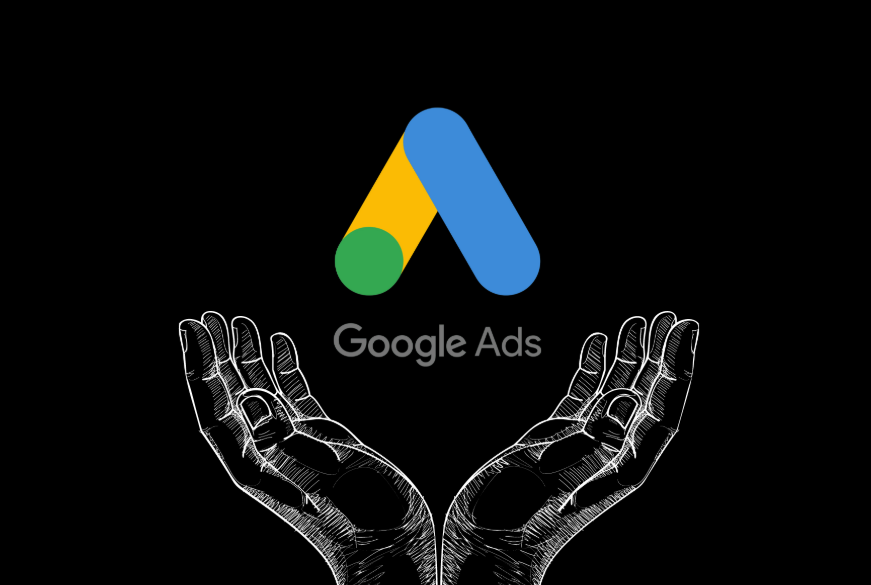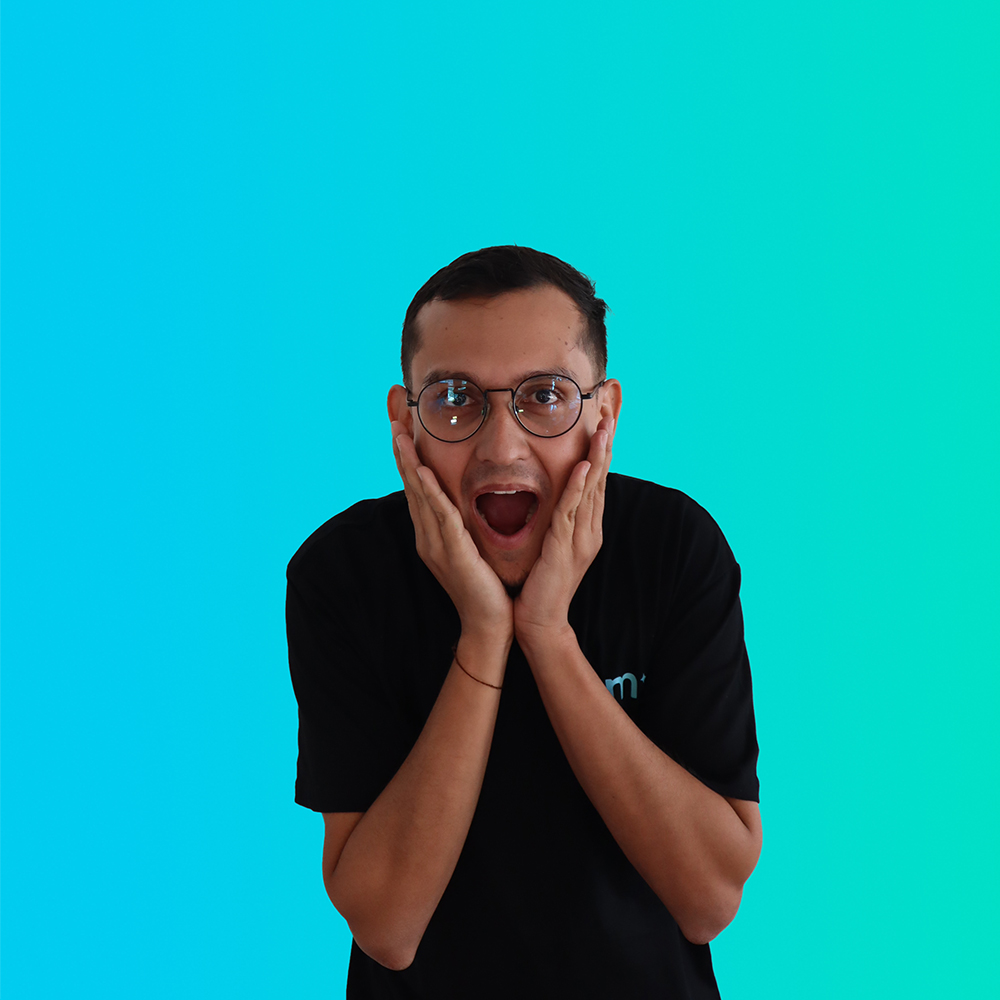Different Ads, Different Costs
Understanding Google Ads pricing is essential for business owners who want to improve their campaigns. Not just to improve their results but also to have a basic understanding of how their marketing agency or in-house staff are managing their ads.
Google Ads offers different pricing models to suit different advertising goals. These include pay-per-click (CPC), per thousand impressions (CPM), per video view (CPV), or per acquisition (CPA). However, the actual cost of your ads is determined by an auction system. This system considers your daily budget, ad quality, and other factors that influence your ad’s cost.
Let’s take a deeper look at how you can optimise your campaigns and ensure Google Ads is not overcharging you.

How Campaign Types Impact Google Ads Costs
The cost of Google Ads can vary widely based on factors like industry, competition, and ad quality. Some general costs for common retail industries come at $2 – $4 per click, but the cost for legal-related and insurance services keywords may go well above $20 per click.
Specific costs and strategies can vary significantly based on the campaign type. For example, search ads primarily use the CPC pricing model, with the cost factors including keyword competitiveness, ad quality score, and specific match types (broad keyword match, phrase match, or exact match). Video ads, on the other hand, use CPM and CPC pricing models, with the video length and ad format (skippable or non-skippable) factoring into the costs.
To illustrate, a hypothetical campaign for a tech company targeting the keyword “best laptop” might cost $1,800 for 1,000 clicks at $1.80 per click. This type of ad called a search ad (pay-per-click model), is preferable when trying to rank for organic search results or product searches.
However, if the company wants more exposure and brand recognition, it can opt for a display ad campaign at $8 per 1,000 impressions or $800 for 100,000 impressions. This is a display ad, which is more suitable for building brand awareness and reaching a broader audience.
How Google Ads Costs are Calculated
Your bid and Quality Score are the primary factors that determine your ad’s position and cost in the Google Ads auction. By reading the following section, you will better understand how to optimise your campaigns for lower costs.
Bidding and competition
In the Google Ads auction, advertisers bid on keywords relevant to their products or services. The higher your bid, the more likely your ad is to appear at the top of the search results. However, the cost per click (CPC) you pay isn’t always your maximum bid.
Industries with high competition, such as finance, insurance, and legal services, often have higher CPCs. This is because many advertisers are bidding and competing for the same keywords, driving up the cost of those keywords.
For example, bidding on the keyword “car insurance” in a highly competitive market might cost significantly more than bidding for a different keyword like “cake shop near me”, which is known for being less competitive because most cake shops don’t use Google Search ads.

Quality Score
Quality Score measures the relevance of your ads, keywords, and landing pages. A higher score can improve ad positions and lower ad costs. To improve your Quality Score, use similar keywords in ad copy and landing pages, write clear ads with strong calls to action, and ensure the landing pages you index load quickly. Make your site mobile-friendly, as most users browse on their phones.
Ad Rank
Ad Rank is a score that Google uses to decide which position your ad shows up on the search results page or if it shows up at all. It depends on two main things: your maximum bid (the most money you’re willing to pay for each click) and your ad’s Quality Score, which measures the relevance of your ad and landing page. A higher Ad Rank means your ad will be in a better spot on the page, which can lead to more people seeing and clicking on it and, hopefully, buying something.

Max Bid
The maximum bid (or max CPC bid) is the most you’re willing to pay for one click on your ad. However, Google Ads uses an auction system that usually means you pay less than your max bid, depending on what other people are bidding for and how good their ads are. If your ad is really relevant and your competitors aren’t bidding as much, you could win a top spot without paying your max bid.
Google may make you pay less than your max bid because they use an auction system to determine the actual cost per click. The final price is just enough to beat the next highest competitor’s bid, plus a small amount. This means you often don’t need to pay your max bid unless the competition is very high.
Calculating your Google Ad Costs
To illustrate how your Ad costs are calculated, here’s an example: Three companies are bidding for a prime advertising spot on a popular industry website. Your first competitor is willing to pay $3 per click, your company is willing to pay $2, and your second competitor is willing to pay $1.
Unfortunately, your bid is not enough to guarantee your rank. Google also considers how relevant and high-quality your ad is. If your ad is the most relevant and engaging, you may win the top spot even if you are only willing to pay $1.50, which is less than your max bid.
If your ad is not the most engaging, you might end up in a lower position or need to pay closer to your maximum bid to compete effectively. This way, you can still achieve a good position without spending all the money you were willing to pay.

Google Ads Price List
Google offers various ad types for different competitive levels. The following graph displays a breakdown of the standard ad types and how much you can expect to pay for them.

Calculating your Google Ads Budget
There are two effective ways to calculate your Google Ads budget. First is calculating the Percentage of Revenue, and second is by analysing the Cost of Customer Acquisition (COCA):
Percentage of Revenue
As a rule of thumb, businesses that heavily depend on Google discoverability typically allocate 4-7% of their revenue to Google Ads. This percentage is ideal for companies aiming for sustainable growth while maintaining an affordable ad spend.
However, for businesses that are in highly competitive industries or are pursuing aggressive growth strategies, it may be necessary to allocate a higher percentage, often over 10%, to capture market share and outpace competitors effectively.
For example, a small business with an annual revenue of $500,000 might allocate 5% of its revenue to Google Ads, resulting in a budget of $25,000 per year. On the other hand, a high-growth startup with the same revenue but in a competitive industry may decide to allocate 12%, which would be $60,000 annually. This higher investment would allow the startup to have a strong presence in search results and compete effectively with other businesses.
Cost of Customer Acquisition (COCA):
COCA (Cost of Customer Acquisition) analysis is a crucial metric for Google Ads. It helps you determine how much you should spend to acquire a new customer. The COCA value is calculated by multiplying the customer’s lifetime value (LTV, which represents the overall revenue a business expects from a customer) by the percentage you’re willing to spend on acquisition.
The formula is COCA = LTV × COCA%
COCA% is the percentage of the Customer Lifetime Value (LTV) that you’re willing to spend on acquiring a new customer. For example, if your LTV is $10,000 and you set COCA% at 10%, then you’re willing to spend $1,000 to acquire a new customer. This approach helps you ensure that your spending on customer acquisition is in line with what the business can afford.
Google Ads Management Agency Fee
When businesses invest in Google advertising, they typically partner with a PPC management agency to plan and manage their campaigns. By doing so, they can avoid the need to hire an in-house expert or skilled staff for this task.
On average, agencies charge around $3,000 per month, but this can change depending on the pricing model, your ad budget and additional services you and your agency agree upon. The following graphic displays the spectrum of how much agencies typically charge.

Different agencies have different fee models. These include:
Percentage of Your Ad Spend – Usually set at around 10-15%, in this scenario, your ad spend must exceed a minimum amount set by the agency.
Fixed Monthly Fee – Offers predictable costs, ideal for low ad budgets.
Hourly Rate – Ideal for low ad budgets and when hiring freelancers
Small and medium-sized businesses are usually tempted to choose an agency with low fees, but remember that it does not equate to quality service. Always think what is the incentive for your agency to do a decent job if you are paying peanuts. Instead, find an agency that charges a fair price for their services and is committed to helping you achieve your marketing goals.
Discuss your needs with potential agencies you are eyeing, and always request case studies and testimonials. Get quotes from each and compare their pricing models, experience, and services. By doing your research, you can increase your chances of finding a decent agency that will help you drive growth.
KPIS to Guide Your Ad Spending Decisions
To assess the effectiveness of your Google Ads campaigns, focus on key performance indicators (KPIs) that provide meaningful insights into your return on investment (ROI). Here are the primary metrics to monitor:
- Click-Through Rate (CTR): CTR is the ratio of people who click on your ad to those who see it. A high CTR indicates your ads are relevant and engaging to your target audience.
- Cost per Click (CPC): CPC is the cost of each click on your ad. Lowering CPC without compromising quality helps optimise budget efficiency and generate more traffic at a lower price.
- Conversion Rate (CR): CR is the percentage of users who complete a desired action after clicking your ad. A high CR shows your ads and landing pages effectively persuade users to take action.
- Cost per Acquisition (CPA): CPA is the average cost of acquiring a customer or lead. Minimising CPA maximises profitability and ensures efficient use of your marketing budget.
- Return On Ad Spend (ROAS): ROAS measures revenue generated for every dollar spent. High ROAS shows your advertising is delivering significant value and yielding solid returns.
Why Google Ads Recommendations Might Not Be in Your Best Interest
Google Ads provides automated recommendations designed to improve your campaign performance. However, it’s important to approach these suggestions with caution. Google has a vested interest in increasing ad spend, and its recommendations may not always align with your business goals or budget constraints.

For instance, Google might recommend increasing your bids or expanding your audience reach, which can drive up Google Ad costs without necessarily improving your ROI. These automated suggestions are often geared towards maximising visibility rather than optimising cost-efficiency or targeting the most relevant audience. In many cases, following these recommendations can lead to increased spend without a corresponding increase in conversions or profitability.
Always do your research before accepting Google Ads recommendations within the context of your unique campaign objectives. Instead of blindly following automated suggestions, use your KPIs like your CPA, ROAS, and conversion rate to make data-driven decisions that align with your goals. This way, you can maintain control over your campaigns and ensure that your advertising budget is being spent effectively and in your best interest.
Benchmarking your performance
To measure the overall health and efficiency of your campaigns, you should also benchmark your results against industry standards.
Benchmarking key metrics like your CPC, CTR, and CR provides a clear framework for evaluating performance so you can identify areas for improvement and set realistic targets.
Here’s an overall industry average benchmark table:

By understanding the average CR and CPA in your industry, you will know how to measure your results and can better evaluate the effectiveness of your Google Ads. With these benchmarks as a guide, it’s easier to figure out what a ‘good’ return looks like for your specific business and adjust your strategy to improve your ROAS.

What is a Good Return on My Google Ads Budget?
At the end of the day, a good return on your Google Ads budget is continuously worth investing in. Some businesses only need a 100% return on their ads, while others need over 400% to make their business model profitable. This information needs to be crystal clear to your business well before starting the ad campaigns.
The reality is that 80% of businesses don’t invest enough in optimising their ads to achieve profitability beyond the break-even point. So, they give up quickly. This often stems from a lack of expertise, highlighting the importance of dedicating time to analysing their return on investment. Additionally, without continuous testing and adjustments, businesses miss opportunities to lower acquisition costs and increase profitability.
To unlock their ads’ true potential, companies must commit to understanding and refining their approach for sustained growth and higher returns.
By benchmarking key metrics like CPC, CTR, and conversion rate, you gain insight into how your campaign measures up within your industry, setting a foundation for realistic ROAS expectations. This makes it easier to find what a ‘good’ return on your Google Ads budget looks like and to set performance goals that align with industry standards.
 Pitfalls that Impact Google Ads Costs
Pitfalls that Impact Google Ads Costs
Google ads are complex to the untrained eye. Unfortunately, many new advertisers make common mistakes that can significantly affect their campaign performance and ROI.
Let’s explore some of these pitfalls:
Bid strategy mismatch & over-reliance on suggestions
Using the wrong bidding strategies or blindly following platform suggestions can waste your budget.
Match your bidding strategies with your campaign goals and ensure platform suggestions align with your desired ROI. Proper bid alignment means your ads reach the right audience at the right price.
For example, if running an ad campaign for a local bakery, test automated strategies like ‘Maximise Clicks’ and compare them with manual bidding to see which approach brings in more customers at a lower cost.
Broad keyword match types & lack of negative keywords
Using broad match types without negative keywords can attract irrelevant clicks, wasting your budget. Regularly update your keywords and add negative ones to avoid spending money on non-converting clicks. Use phrases or exact matches where possible, and keep refining your targeting.
For example, if advertising pet grooming, using a broad match like ‘pet care’ could lead to clicks for pet food or veterinary services. Adding negative keywords like ‘food’ or ‘vet’ ensures your ads reach the right audience, increasing conversions.
Ad scheduling issues
Running ads all day can lead to unnecessary costs, especially when your audience isn’t online. Ad scheduling ensures your ads appear only when people are most likely to click and convert, improving efficiency.
For example, if you run a delivery service, schedule ads from 5 PM to 10 PM to target active customers, reducing wasted spend and increasing sales.
Not using Ad Extensions
Not using ad extensions makes your ads less visible, leading to fewer clicks and higher costs. Ad extensions add information like phone numbers, links, offers, or reviews, making your ads more appealing and noticeable.

For example, adding a location extension for a restaurant helps people find it easily, while call extensions allow direct reservations. Links to menu items or special deals improve user experience. Ad extensions boost ad performance, increase clicks, and help customers take action, maximising value from your budget.
Running a Profitable Google Ads Campaign
Google Ads offers a powerful platform to reach your target audience and drive business growth. However, maximising your ROI requires a strategic approach. By understanding the factors that influence ad costs, optimising your bids and ad quality, and continuously monitoring your campaign performance, you can achieve significant results.
Also, remember to leverage Google’s tools and data insights to gain the edge and make better decisions. Understanding the insights and report tab options in the platform is critical to enhancing existing ads. Finally, If you need more information about managing your Google Ads campaign, we can help you move your business forward. Contact us today.